



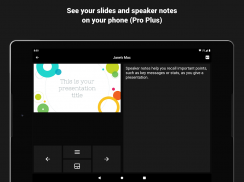

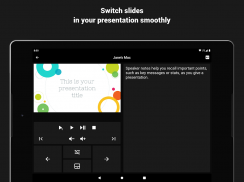
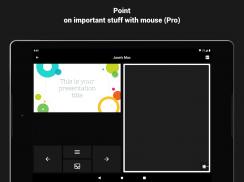

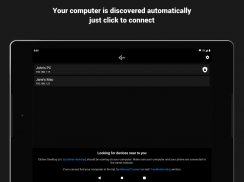
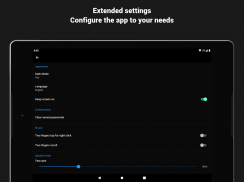


Clicker - для презентацій

Опис програми Clicker - для презентацій
Clicker перетворює ваш телефон або планшет на віддалений контролер презентацій.
Ми підтримуємо всі популярні настільні операційні системи та програмне забезпечення для презентацій.
ПОЧАТОК РОБОТИ
1. Завантажте та запустіть програму Clicker Desktop (https://bit.ly/clicker-desktop) на своєму комп’ютері.
2. Підключіть свій комп’ютер і телефон до однієї мережі WiFi.
3. Запустіть програму на телефоні. Ваш комп’ютер буде виявлено автоматично.
ОСОБЛИВОСТІ
- автоматично знаходить доступні комп’ютери в локальній мережі
- підключити вручну до комп'ютера у віддаленій мережі
- працює з усіма популярними настільними операційними системами
- полегшений протокол гарантує відсутність затримок при натисканні
- відтворювати відео з підтримкою клацання миші (віддалений трекпад)
- вказівник миші на важливі речі (віддалений трекпад)
- дистанційне регулювання гучності (презентації з аудіо та відео)
- попередній перегляд слайдів
- нотатки доповідача
- використовувати S Pen для управління презентаціями (потрібен S Pen 2018 або новіший, з підтримкою Bluetooth)
- та доповнення, які підтримує презентаційне програмне забезпечення, яке ви використовуєте
ЗАПИТАННЯ
Якщо у вас виникли запитання або зіткнулися з будь-якими проблемами, будь ласка, напишіть на електронну адресу розробника.
ВІДГУК
Ваш відгук - це те, що допомагає нам вдосконалювати додаток з кожним оновленням. Тож ми просимо вас поділитися з нами, що ви думаєте про програму, тут чи електронною поштою.






















